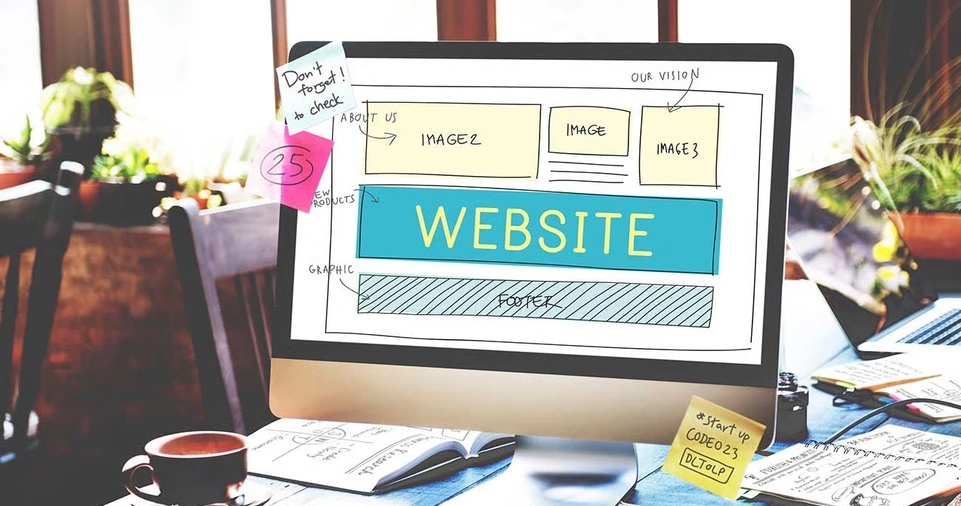Building your own website can seem like a daunting task, especially if you’re not tech-savvy. However, with modern tools and platforms, creating a professional-looking website is easier than ever. Whether you’re launching a personal blog, portfolio, or business site, this guide will walk you through the entire process of building a website from scratch.
Why You Should Build Your Own Website
Creating your own website gives you full control over your brand, content, and design. You don’t have to rely on social media platforms or third-party services to represent your business or personal brand. It also allows for better SEO optimization, data tracking, and scalability as your needs grow.
Step 1: Define Your Website’s Purpose
Before you start building, clarify what your website is for. Is it an online store, a blog, a portfolio, or a business site? Knowing your goal will guide your design, content, and platform choices.
Common Website Types:
| Type | Description |
|---|---|
| Blog | Regular content updates, articles, stories |
| Portfolio | Showcases creative work or projects |
| Business Site | Represents a company and its services/products |
| E-commerce Store | Sells products or services online |
| Landing Page | Focused on marketing or lead generation |
Step 2: Choose a Domain Name

Your domain name is your website’s address on the internet (e.g., www.yourwebsite.com). Choose a name that is memorable, easy to spell, and relevant to your brand or business.
Tips for Choosing a Domain Name:
- Keep it short and simple
- Avoid numbers and hyphens
- Use relevant keywords
- Check for availability using domain registrars like GoDaddy, Namecheap, or Google Domains
Step 3: Select a Web Hosting Provider
A web host stores your website’s files and makes them accessible online. There are different types of hosting services depending on your needs and budget:
| Hosting Type | Ideal For | Examples |
| Shared Hosting | Beginners and small sites | Bluehost, HostGator |
| VPS Hosting | Growing sites needing more resources | InMotion Hosting, A2 Hosting |
| Dedicated Hosting | Large websites needing full control | Liquid Web, Hostwinds |
| Cloud Hosting | Scalable and reliable infrastructure | SiteGround, Cloudways |
| Managed WordPress | Hassle-free WordPress hosting | WP Engine, Kinsta |
Step 4: Pick a Website Building Platform
Choosing the right platform depends on your technical skills, budget, and website goals.
Popular Website Builders:
| Platform | Best For | Pros | Cons |
| WordPress.org | Blogs, business sites, portfolios | Free, customizable, SEO-friendly | Requires web hosting and setup |
| Wix | Beginners, simple websites | Drag-and-drop, easy to use | Limited customization on free plan |
| Squarespace | Design-focused websites | Beautiful templates, all-in-one | Limited plugin options |
| Shopify | Online stores | E-commerce focused, scalable | Monthly fees |
| Webflow | Designers and developers | Full design control, CMS | Learning curve |
Step 5: Design Your Website
Design is crucial for user experience and engagement. Use templates or themes provided by your website builder to start. Customize your site’s colors, fonts, and layout to match your brand.
Key Design Tips:
- Keep navigation simple
- Use a mobile-responsive layout
- Optimize images for fast loading
- Choose readable fonts
- Use consistent colors and branding
Step 6: Create Essential Pages

Every website needs a few standard pages to provide information and build credibility.
Must-Have Pages:
- Home Page: Overview of what your site is about
- About Page: Share your story, mission, or team
- Services/Products Page: What you offer and how
- Contact Page: How visitors can reach you
- Blog (optional): For sharing news, tips, and updates
- FAQ and Policy Pages: Privacy Policy, Terms & Conditions
Step 7: Optimize for SEO
Search Engine Optimization (SEO) improves your website’s visibility on search engines like Google.
Basic SEO Tips:
- Use keyword-rich titles and descriptions
- Add alt text to images
- Create a sitemap
- Use clean URLs (e.g., www.site.com/about)
- Build backlinks from reputable sources
- Regularly update content
Step 8: Make Your Website Secure
Security is vital, especially if you’re collecting user data or running an e-commerce site.
Security Essentials:
- Use HTTPS (SSL Certificate)
- Update plugins and themes regularly
- Use strong passwords
- Install security plugins (like Wordfence for WordPress)
Step 9: Test and Launch
Before going live, thoroughly test your site:
- Check for broken links
- Test on different browsers and devices
- Verify mobile responsiveness
- Test contact forms and checkout processes
Once satisfied, publish your website and monitor its performance using tools like Google Analytics and Google Search Console.
Step 10: Promote and Maintain Your Website
After launching, the work isn’t over. Promote your site through social media, email marketing, and SEO. Regularly update your content and check for performance issues.
Ways to Promote Your Website:
- Share on social media platforms
- Start a blog and post regularly
- Use email newsletters
- Submit your site to online directories
- Collaborate with influencers or partners
Regular Maintenance Checklist:
- Weekly: Check for updates and backups
- Monthly: Analyze performance and fix errors
- Quarterly: Review SEO and content strategy
- Yearly: Renew domain and hosting, evaluate design
Additional Topics to Consider

Choosing the Right Theme or Template
Themes determine the layout and style of your website. Choose one that matches your brand and is optimized for mobile devices.
Using Plugins and Extensions
Plugins add features to your website such as contact forms, SEO tools, and performance optimizers. Be selective and update regularly.
Setting Up Analytics and Tracking
Google Analytics and Search Console help you understand user behavior and improve your site’s effectiveness.
Building an Email List
Email marketing remains one of the most effective digital marketing strategies. Offer a lead magnet to encourage sign-ups.
Integrating Social Media
Linking your website to platforms like Instagram, Facebook, and LinkedIn can increase reach and engagement.
ALSO READ: How to Improve Your Aim in Shooting Games?
Conclusion
Building your own website is a rewarding process that gives you control over your online presence. By following the steps in this guide, from defining your purpose to launching and maintaining your site, you can create a functional and attractive website that serves your goals.
With the right tools, design, and content, your website can become a powerful platform for sharing your message, offering your services, or selling your products.
Take the time to plan properly, choose the best platform, and invest in ongoing improvements. The internet is a vast space — make your corner of it stand out.