Digital communication has become an integral part of our daily lives, connecting us with friends, family, colleagues, and businesses.
However, the convenience comes with potential risks, especially concerning our privacy.
With cyber threats and data breaches on the rise, it’s crucial to adopt measures that safeguard your personal information.
Avoiding common privacy mistakes can help you stay secure while enjoying the benefits of digital communication.
This article explores practical steps and strategies to protect your privacy, including creating strong passwords, being cautious with links, securing public Wi-Fi use, and more.
By understanding these common pitfalls and implementing preventive measures, you can build a robust defense against privacy breaches.
Whether you’re a tech-savvy professional or a casual user, these tips will empower you to communicate safely in a digital world that increasingly values security.
Let’s dive deeper into each aspect of maintaining your privacy and learn how to navigate the digital realm with confidence and security.
Use Strong Passwords and Two-Factor Authentication (2FA)
Why Password Strength Matters
Passwords are often the first line of defense against unauthorized access to your accounts.
Weak passwords make it easy for hackers to breach your accounts, leading to potential data loss, identity theft, and financial fraud.
Common Mistakes with Passwords
- Using simple passwords like “123456” or “password.”
- Reusing the same password across multiple accounts.
- Failing to update passwords regularly.
Best Practices for Strong Passwords
- Use Unique Passwords: Create a unique password for each account to limit the impact of a breach.
- Opt for Complexity: Combine uppercase and lowercase letters, numbers, and special characters. For example, “P@ssw0rd!2023” is much stronger than “password.”
- Employ a Password Manager: Tools like LastPass, Dashlane, or Bitwarden can securely generate and store complex passwords.
- Enable Two-Factor Authentication (2FA): This adds an extra layer of security by requiring a second verification step, such as a text message code or authentication app.
Verify Email and Messaging Links
Understanding the Threat
Cybercriminals often use phishing emails and fake messages to trick users into revealing personal information or downloading malicious files. Falling for such scams can compromise your security.
Red Flags to Watch For
- Links that look suspicious or are shortened (e.g., “bit.ly”).
- Urgent messages claiming account issues, rewards, or threats.
- Emails from unknown senders with vague or impersonal greetings.
Steps to Stay Safe
- Hover Over Links: Before clicking, hover your mouse over the link to see the actual URL. Verify it matches the sender’s official website.
- Use a Secure Browser Extension: Extensions like Norton Safe Web can warn you about potentially dangerous links.
- Verify the Sender: Double-check the sender’s email address for misspellings or discrepancies.
- Report Suspicious Emails: Notify your email provider or organization if you receive phishing attempts.
ALSO READ: How to Organize Virtual Brainstorming Sessions for Better Results
Be Cautious with Public Wi-Fi

The Risks of Public Wi-Fi
Public Wi-Fi networks in cafes, airports, or hotels are convenient but often lack encryption, making them vulnerable to cyberattacks. Hackers can intercept your data, including passwords and credit card details.
Common Mistakes
- Accessing sensitive accounts (e.g., online banking) on public networks.
- Forgetting to disconnect from public Wi-Fi after use.
- Not using encryption tools to secure your connection.
How to Protect Yourself
- Use a Virtual Private Network (VPN): A VPN encrypts your internet traffic, ensuring privacy even on unsecured networks.
- Avoid Sensitive Transactions: Wait until you’re on a secure network before accessing financial accounts.
- Disable Automatic Connections: Turn off settings that automatically connect to open Wi-Fi networks.
- Use HTTPS Websites: Ensure the website you’re visiting uses HTTPS, which indicates a secure connection.
Review App Permissions
Why Permissions Matter
Many apps request access to your contacts, camera, location, and more. Granting unnecessary permissions can expose sensitive information to third parties or malicious actors.
Mistakes to Avoid
- Approving all permissions without review.
- Ignoring privacy settings after app installation.
- Allowing continuous location tracking for non-essential apps.
How to Manage Permissions
- Regularly Review Permissions: Go to your device settings and revoke unnecessary permissions.
- Use Apps Sparingly: Only download apps from trusted sources like official app stores.
- Enable Permissions Selectively: Grant permissions only when absolutely required for app functionality.
Avoid Oversharing on Social Media
The Danger of Oversharing
Social media platforms often encourage users to share personal details, but oversharing can make you a target for scams, stalking, or identity theft.
Common Oversharing Mistakes
- Posting your location in real-time.
- Sharing personal milestones like birthdays, phone numbers, or addresses.
- Leaving profiles public, exposing content to strangers.
Privacy-Smart Social Media Habits
- Adjust Privacy Settings: Limit who can view your posts and personal information.
- Be Selective About What You Share: Avoid posting sensitive details that could be exploited.
- Think Before Tagging: Refrain from tagging your location or sharing travel plans in real time.
- Audit Your Profile Regularly: Remove outdated or overly personal content.
Encrypt Sensitive Messages
The Importance of Encryption
Encryption ensures that your messages and data can only be read by the intended recipient. Without it, your communications are vulnerable to interception.
Common Pitfalls
- Using messaging platforms without encryption.
- Assuming all platforms are secure without verifying.
- Sharing sensitive data through unencrypted emails or SMS.
Secure Communication Practices
- Choose Encrypted Platforms: Use apps like Signal, WhatsApp, or Telegram with end-to-end encryption.
- Verify Encryption: Check that encryption is enabled for your chats.
- Limit Sensitive Sharing: Avoid sharing passwords or financial details, even on secure platforms.
Regularly Update Software

Why Updates Are Essential
Outdated software often contains vulnerabilities that hackers can exploit. Regular updates ensure your systems remain secure.
Mistakes to Avoid
- Postponing updates for convenience.
- Using unsupported or outdated operating systems.
- Ignoring update notifications for apps and browsers.
Best Practices
- Enable Automatic Updates: Allow your device to download and install updates automatically.
- Manually Check for Updates: Regularly check for updates if automatic settings are disabled.
- Upgrade Legacy Systems: Replace outdated hardware or software no longer receiving updates.
Avoid Using Personal Accounts for Work
Risks of Mixing Personal and Professional Accounts
Using personal accounts for work-related tasks increases the risk of data breaches and compromises organizational security.
Common Mistakes
- Using personal email for official communication.
- Sharing work files through personal cloud storage.
- Storing sensitive work data on personal devices.
Solutions
- Create Separate Accounts: Use designated accounts for professional purposes.
- Secure Work Devices: Implement security measures like encryption and strong passwords on work devices.
- Adhere to Company Policies: Follow organizational guidelines for secure communication and data sharing.
Watch Out for Phishing Scams
The Prevalence of Phishing
Phishing scams remain a top cyber threat, tricking users into providing sensitive information through fake emails, websites, or messages.
How to Identify Phishing Attempts
- Misspellings in email addresses or URLs.
- Unusual requests for personal or financial information.
- Generic greetings instead of personalized messages.
How to Protect Yourself
- Verify Requests: Contact the sender directly through official channels before responding.
- Use Security Software: Install anti-phishing tools to detect suspicious activities.
- Educate Yourself: Stay informed about the latest phishing tactics.
Clear Metadata from Shared Files
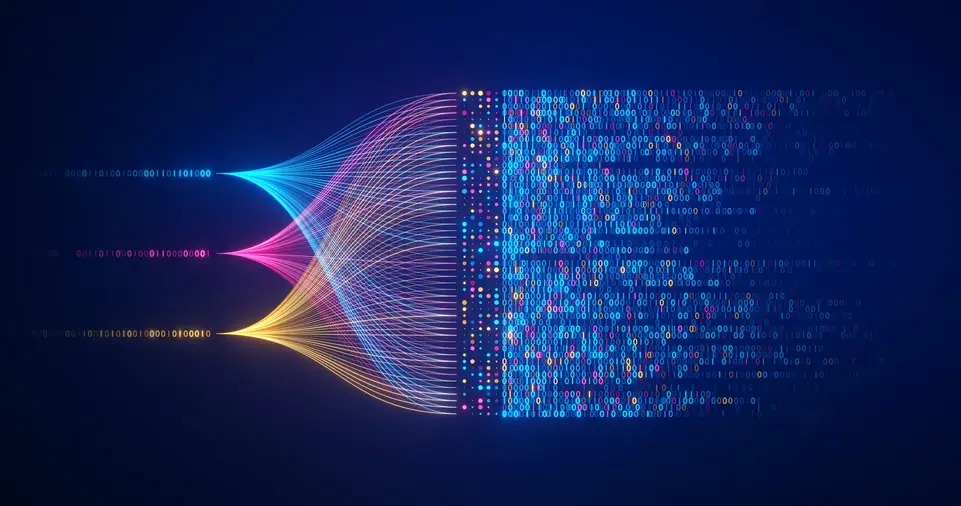
What is Metadata?
Metadata contains information about a file’s creation, author, location, and more. Sharing files with metadata can unintentionally reveal sensitive details.
Mistakes to Avoid
- Sharing photos without removing location data.
- Sending documents with embedded author information.
How to Remove Metadata
- Use Metadata Removal Tools: Tools like ExifCleaner can strip metadata from files.
- Check Settings Before Sharing: Disable location tracking in your camera settings.
- Convert Files to PDFs: When sharing documents, export them as PDFs to limit metadata visibility.
Log Out of Shared Devices
Risks of Staying Logged In
Remaining logged in on shared or public devices leaves your accounts vulnerable to unauthorized access.
Common Mistakes
- Forgetting to log out after using a shared device.
- Saving login credentials on public computers.
- Ignoring browser warnings about insecure sessions.
Best Practices
- Always Log Out: Ensure you log out of all accounts after use.
- Clear Browser Data: Delete cookies and cache to remove saved login sessions.
- Use Incognito Mode: When accessing accounts on public devices, use private browsing modes.
ALSO READ: How to Secure Your Online Communications
Educate Yourself Regularly
The Importance of Awareness
The digital landscape evolves rapidly, with new threats emerging constantly. Staying informed helps you adapt to these changes and maintain robust privacy practices.
How to Stay Updated
- Follow reputable cybersecurity blogs and news sources.
- Attend webinars or workshops on digital privacy.
- Subscribe to newsletters from organizations like the Electronic Frontier Foundation (EFF).







