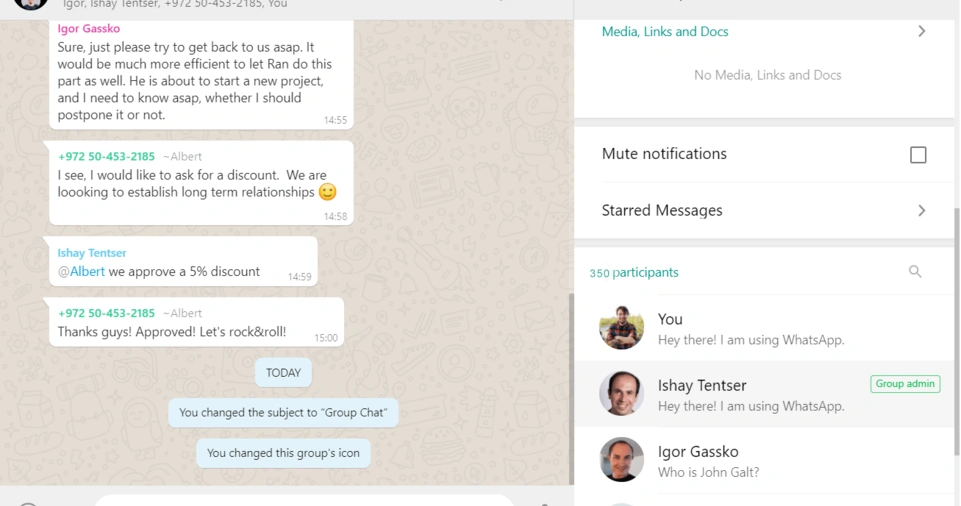In an era where digital communication is a necessity, ensuring the security of group chats is crucial, especially when discussing confidential matters.
From businesses conducting private meetings to journalists protecting sources, and individuals safeguarding personal conversations, privacy should be a top priority.
Cybercriminals, government surveillance, and unauthorized intrusions are common threats that can compromise sensitive information.
Additionally, organizations dealing with sensitive client data, legal teams discussing case strategies, and healthcare professionals sharing patient information must ensure secure communication channels to prevent data leaks and breaches.
Many messaging apps offer security features, but not all are created equal.
Understanding encryption, authentication measures, and best practices for secure communication is essential to prevent data breaches and leaks.
A comprehensive approach to privacy includes utilizing strong encryption, proper authentication, and strict control over participants.
This guide provides a detailed breakdown of how to secure group chats effectively.
We’ll cover the best encrypted messaging apps, key security settings, and essential measures to enhance privacy in group communications.
Whether you are a business professional, a privacy-conscious user, or part of a secret community, implementing these steps will significantly reduce the risks of exposure and safeguard your sensitive information against unauthorized access.
Choosing the Right Encrypted Messaging App
What is End-to-End Encryption (E2EE)?
End-to-end encryption (E2EE) ensures that only the sender and recipient can read the messages. Even the app developers or service providers cannot access them.
This means that even if the platform is compromised, intercepted, or legally compelled to share data, your messages remain unreadable to external entities.
Encryption ensures that messages are encoded before leaving your device and can only be decoded on the recipient’s device, preventing interception by hackers, government agencies, or service providers.
When selecting a messaging app, make sure it provides E2EE for group chats and not just one-on-one conversations.
Top Secure Messaging Apps for Group Chats
Signal
- Open-source, highly secure.
- Uses the Signal Protocol for strong encryption.
- No metadata storage.
- Self-destructing messages and screen security options.
- Does not collect user data or share with third parties.
Telegram (Secret Chats Only)
- Offers E2EE in Secret Chats (not enabled by default).
- Self-destructing messages.
- Customizable privacy settings.
- Allows anonymous sign-up with only a username.
- Uses E2EE by default.
- Owned by Meta, which raises some privacy concerns.
- Encrypted backups are optional.
- Provides two-step verification for added security.
Threema
- Does not require a phone number.
- Fully anonymous with strong encryption.
- Paid app but provides high-level security.
- Offers decentralized communication with no centralized servers.
Element (Matrix Protocol)
- Decentralized messaging platform.
- Used by businesses and privacy-focused users.
- Provides full control over communication.
- Allows self-hosting for maximum security.
Enabling Security Features in Messaging Apps
Enable Disappearing Messages
Most secure messaging apps offer self-destructing messages that delete themselves after a set time.
This ensures that even if someone gains access to your phone, old messages remain undiscoverable.
- Signal: Allows disappearing messages to be set for seconds, minutes, or days.
- Telegram: Secret Chats support self-destructing messages.
- WhatsApp: Offers disappearing messages (24 hours, 7 days, 90 days options).
- Threema: Allows setting custom deletion timers for messages.
Restrict Message Forwarding & Screenshots
Unauthorized screenshots and message forwarding can lead to security breaches. Some apps allow you to prevent message forwarding and screenshots:
- Signal: Enables screen security to block screenshots.
- Telegram: Restricts forwarding and screenshotting in Secret Chats.
- WhatsApp: Lacks screenshot blocking but allows forwarding restrictions.
- Threema: Offers built-in screenshot prevention and secure screen sharing.
Controlling Group Membership and Permissions
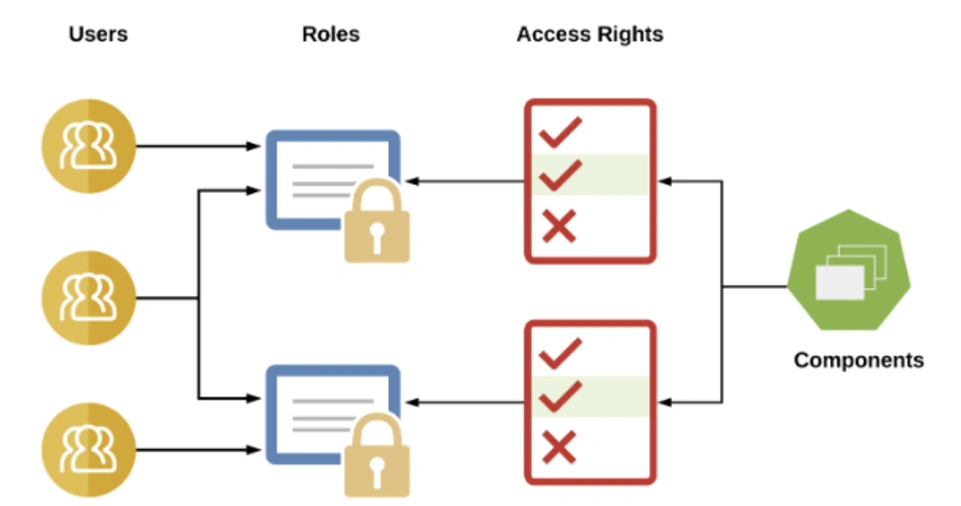
Add Only Trusted Members
Ensure that only authorized participants are in confidential discussions.
Many messaging apps allow group admins to control who can join:
- Enable Admin Approval before adding members.
- Verify contact identities before sharing sensitive data.
- Regularly audit the list of participants.
- Remove inactive members to minimize security risks.
Use Advanced Group Permissions
Most secure messaging apps allow fine-tuned group permissions:
- Restrict who can send messages (Admins only, select members).
- Disable file sharing to prevent leaks.
- Restrict group link sharing to avoid unauthorized access.
- Limit ability to edit or delete messages to maintain integrity.
Strengthening Authentication & Access Control
Enable Two-Factor Authentication (2FA)
Two-factor authentication (2FA) adds an extra layer of security. Even if a hacker gets your password, they won’t access your account without the second authentication factor.
- Signal, Telegram, WhatsApp, and Threema offer built-in 2FA.
- Use authentication apps like Google Authenticator or Authy instead of SMS 2FA for added security.
- Regularly update passwords and avoid using the same password across multiple platforms.
Set Strong Passcodes for Apps
Many messaging apps provide app lock features:
- Signal: Supports passcode and biometric locks.
- Telegram: Provides built-in passcode lock.
- WhatsApp: Allows fingerprint or Face ID locking.
- Threema: Offers app lock with custom security settings.
Protecting Data from Backups & Cloud Storage
Avoid Cloud Backups
Many messaging apps store backups in Google Drive or iCloud, which are not always encrypted.
If a hacker accesses your cloud account, they may retrieve old messages.
- Disable cloud backups or use local encrypted backups.
- WhatsApp: Offers end-to-end encrypted backups (must be enabled manually).
- Threema: Uses local device storage instead of cloud backups for added security.
Using Secure Devices & Network Connections
Keep Your Device Updated
- Install the latest security patches and app updates.
- Use trusted security software to detect malware.
- Regularly review app permissions to prevent unnecessary data access.
Use a VPN for Secure Communication
- A VPN (Virtual Private Network) encrypts internet traffic, preventing ISP tracking.
- Recommended VPNs: NordVPN, ExpressVPN, ProtonVPN.
- Choose a no-log VPN for maximum privacy.
ALSO READ: How to Recognize and Avoid Phishing Scams in Online Platforms
Conclusion
Securing group chats for confidential discussions is essential in today’s digital world.
By using end-to-end encrypted messaging apps, enabling security features, controlling access, and practicing cybersecurity best practices, you can significantly reduce risks.
Always choose the most secure platform, disable unnecessary backups, and be mindful of phishing threats.
Stay proactive, update security measures regularly, and educate all members on secure communication practices to safeguard private discussions effectively.