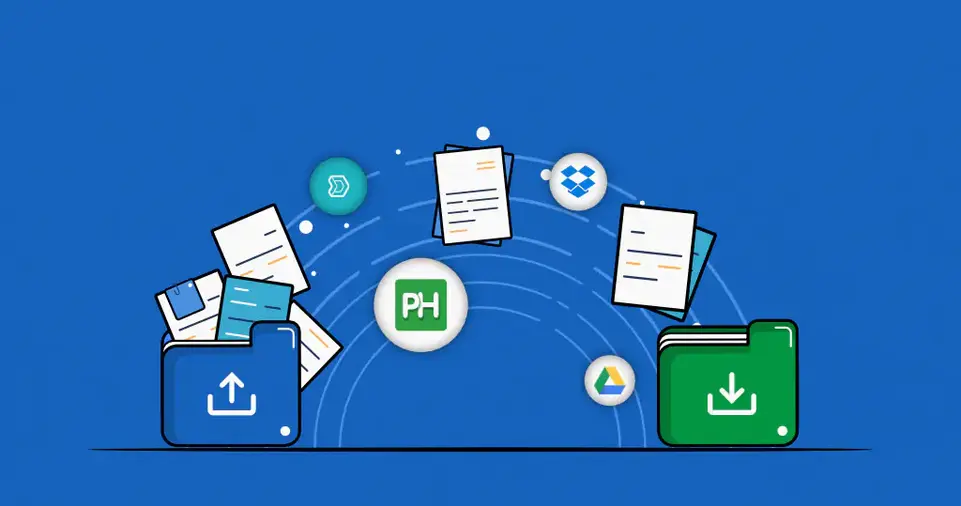Sharing files online has become an integral part of our digital lives, especially in a world where remote work, online collaborations, and cloud-based storage solutions are the norm.
However, with convenience comes the risk of exposing sensitive information to cyber threats, data breaches, or unauthorized access.
Protecting your sensitive data while sharing files online is not just a good practice; it is an absolute necessity.
Whether you are sharing personal documents, business-related files, or financial information, adopting robust security measures can safeguard your data against malicious actors.
In this comprehensive guide, we will explore effective strategies to protect sensitive information while sharing files online, ensuring your data remains secure at all times.
The Importance of Securing Files Online
In the digital age, the risks of data exposure are higher than ever.
Cybercriminals often exploit weak file-sharing practices to gain access to sensitive information, leading to financial losses, identity theft, or corporate espionage.
For businesses, a data breach can result in hefty fines, loss of customer trust, and reputational damage.
On a personal level, sharing files without adequate security measures can lead to stolen identities, leaked personal information, or even blackmail.
Understanding these risks underscores the importance of adopting secure file-sharing practices to protect your information from falling into the wrong hands.
As the volume of sensitive information being shared online grows, so does the need for stringent security measures.
Files containing personal details, financial transactions, medical records, and business strategies are frequent targets for hackers.
Organizations are increasingly held accountable for the security of shared data, with laws such as GDPR and CCPA imposing severe penalties for non-compliance.
These regulations further highlight why individuals and businesses alike must prioritize secure file-sharing methods to avoid potential legal repercussions and maintain trust with stakeholders.
Best Practices for Protecting Sensitive Information While Sharing Files Online

Encrypt Your Files
Encryption is one of the most effective ways to protect your files from unauthorized access.
By converting your data into unreadable code, encryption ensures that only authorized recipients can access the file.
Here are some key points to consider:
How to Encrypt Files
- Use software tools like 7-Zip, WinRAR, or VeraCrypt to encrypt files before sharing.
- For advanced encryption, tools like BitLocker (for Windows) or FileVault (for Mac) are excellent options.
Sharing the Decryption Key Securely
- Always share the decryption key separately from the file itself.
- Use secure communication methods, such as phone calls or encrypted messaging apps like Signal or Telegram, to share the key.
Benefits of Encryption
- Even if the file is intercepted during transmission, the encrypted data remains useless without the decryption key.
- Encryption provides an additional layer of security, especially when using public or unsecured networks.
- Modern encryption algorithms, like AES-256, are nearly impossible to break, offering peace of mind when handling sensitive files.
Use Secure File-Sharing Platforms
Choosing the right platform for file sharing can make a significant difference in ensuring data security.
Not all platforms offer the same level of protection, so it is important to select a reliable service that prioritizes security.
Recommended Secure Platforms
- Google Drive and Dropbox (with enhanced security settings enabled).
- Privacy-focused platforms like Tresorit or Sync.com that offer end-to-end encryption.
- WeTransfer Pro for its password-protected transfer feature.
- pCloud for its robust client-side encryption options, ensuring data is encrypted before it leaves your device.
Key Features to Look For
- End-to-end encryption: Ensures that only the sender and recipient can access the data.
- Two-factor authentication (2FA): Adds an additional layer of security by requiring a second verification step.
- File activity tracking: Allows you to monitor who accesses your shared files.
- Granular permissions: Lets you specify access levels, such as “read-only” or “edit,” to maintain control over shared content.
Password-Protect Your Files
Password protection is a straightforward yet effective method to secure your files.
By adding a password to your files, you prevent unauthorized access even if the file is accidentally shared with the wrong person.
Steps to Password-Protect Files
- Use built-in software like Microsoft Office or Adobe Acrobat to add passwords to documents.
- For compressed files, tools like WinRAR or 7-Zip allow password protection during file compression.
- Choose strong passwords that include a mix of uppercase and lowercase letters, numbers, and symbols.
Tips for Managing Passwords
- Avoid using predictable passwords like “12345” or “password.”
- Use a password manager like LastPass or 1Password to securely store and share passwords.
- Regularly update your passwords to reduce the risk of breaches from previously leaked credentials.
Share Files with Permissions and Expiry Dates
Restricting access permissions and setting expiration dates for file-sharing links can significantly enhance security.
By limiting what recipients can do with the file, you reduce the risk of unauthorized actions.
How to Set Permissions
- Platforms like Google Drive, Dropbox, and OneDrive allow you to set specific permissions such as “view-only” or “edit.”
- Disable the “download” option for sensitive files to prevent recipients from saving a local copy.
Using Expiry Dates
- When creating a shareable link, set an expiration date to automatically revoke access after a certain period.
- Some platforms, like Dropbox Professional, offer advanced sharing options with expiration controls.
- Combine expiry dates with access logging to track who accessed the files before the link expired.
Verify the Recipient’s Identity
Before sharing sensitive files, always verify the recipient’s identity. This precaution ensures that your files reach the intended person and not an impostor.
Methods of Verification
- Use encrypted email services like ProtonMail or Tutanota to verify the recipient’s identity.
- Enable two-factor authentication (2FA) for file-sharing accounts to add an extra layer of security.
- Conduct video or phone verification if the data being shared is highly sensitive.
Avoiding Common Mistakes
- Double-check the recipient’s email address or username before sending files.
- Avoid sharing sensitive files with large groups unless absolutely necessary.
- Establish a secure communication channel beforehand to prevent impersonation attempts.
Avoid Public Networks for File Sharing
Public Wi-Fi networks are a hotspot for cybercriminals looking to intercept data.
When sharing files online, always use a secure network to prevent unauthorized access.
How to Stay Secure on Public Networks
- Use a Virtual Private Network (VPN) to encrypt your internet connection and hide your IP address.
- Avoid uploading or downloading sensitive files when connected to public Wi-Fi.
- Use personal hotspots or mobile data for file sharing if VPN access is unavailable.
Benefits of Using a VPN
- Prevents man-in-the-middle attacks by encrypting data during transmission.
- Adds an extra layer of anonymity to your online activities.
- Helps bypass geo-restrictions on certain file-sharing platforms, offering flexibility and security.
Keep Files and Links Confidential
Sharing files through insecure channels can expose your sensitive information. It’s crucial to use encrypted communication methods and keep shared links confidential.
Best Practices
- Use encrypted messaging apps like Signal or WhatsApp for sharing links.
- Avoid posting file-sharing links in public forums or social media platforms.
- Regularly monitor shared links to ensure they are not being accessed by unauthorized individuals.
Why Confidentiality Matters
- Publicly shared links can be indexed by search engines, making them accessible to anyone.
- Keeping links private reduces the risk of unauthorized access.
- Confidentiality is especially critical for files containing sensitive financial or legal data.
Update Software Regularly
Outdated software can contain vulnerabilities that cybercriminals exploit to gain access to your files.
Keeping your software up-to-date ensures that you benefit from the latest security patches.
What to Update
- File-sharing platforms and applications.
- Operating systems and web browsers.
- Antivirus and anti-malware software.
- Firmware for hardware devices used in file sharing, such as routers or external drives.
Automating Updates
- Enable automatic updates whenever possible to ensure you don’t miss critical security patches.
- Regularly review your software update settings to confirm they are active.
Delete Files After Sharing
Once a file has served its purpose, deleting it from your device and the file-sharing platform reduces the risk of unauthorized access.
Steps to Ensure Complete Deletion
- Use secure deletion tools to permanently remove files from your device.
- Clear shared files from your file-sharing platform’s storage or history.
- Empty recycle bins or temporary storage areas to ensure no residual copies remain.
Monitor for Unauthorized Access
Regularly monitoring your file-sharing accounts can help you identify and address any unauthorized access promptly.
How to Monitor Activity
- Check access logs on file-sharing platforms to see who has viewed or downloaded your files.
- Use tools like Microsoft’s Advanced Threat Analytics (ATA) for advanced monitoring.
- Implement alerts to notify you of unusual activity, such as access from unrecognized devices or locations.
What to Do if Unauthorized Access is Detected
- Revoke access to the file immediately.
- Change your account passwords and enable 2FA.
- Notify the affected parties if sensitive data has been compromised.
- Conduct a post-incident review to identify vulnerabilities and prevent future breaches.
ALSO READ:
Conclusion
Sharing files online is a necessity in today’s connected world, but it comes with its share of risks.
By following the best practices outlined in this guide, you can ensure that your sensitive information remains protected.
From encryption and secure platforms to verifying recipients and monitoring activity, each step adds a layer of security to your file-sharing process.
Always prioritize data protection and stay vigilant against potential threats to safeguard your personal and professional information.